概要
Vpon 横幅广告 (banner) 是利用画面的一小部分展示广告来吸引使用者点击,广告被点击后即可打开全萤幕呈现更丰富的浏览内容,例如网站或应用程式商店网页。
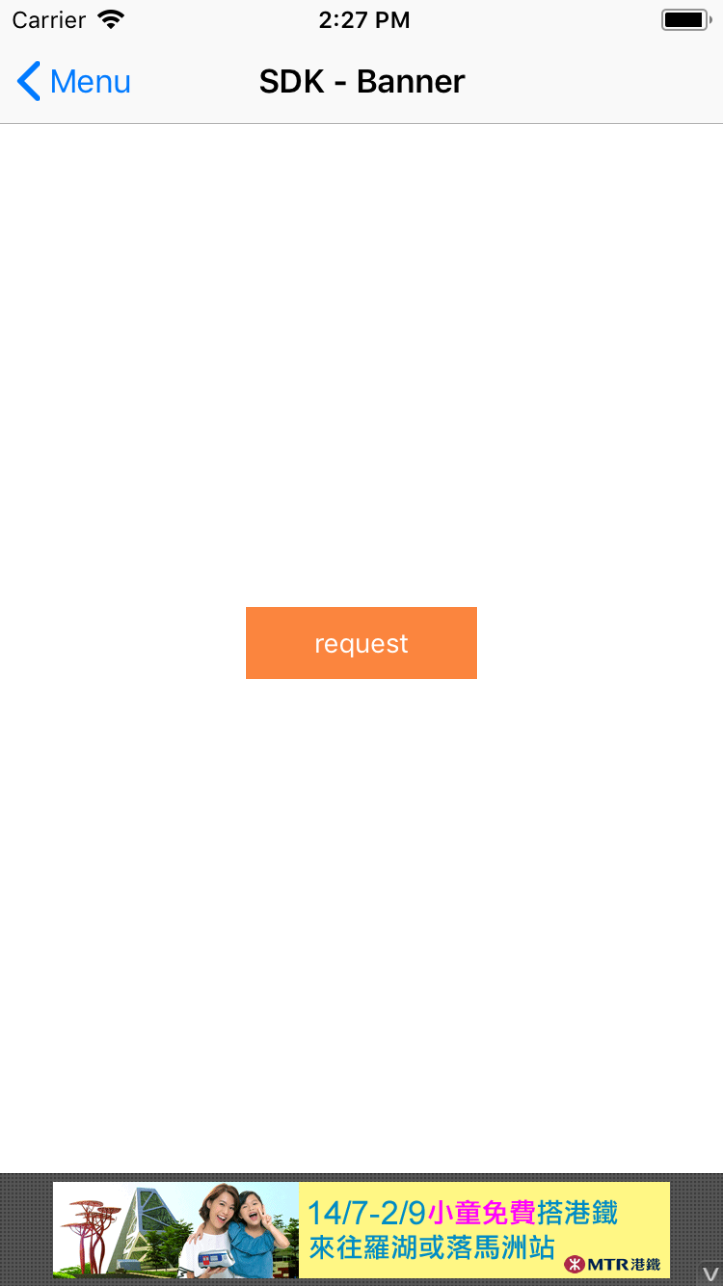
完成串接准备
在开始串接广告之前,请确认您已经将 Vpon SDK 导入您的 Xcode 专案中。若您尚未完成,请先参考[串接说明]完成相关设定。
开始撰写 Banner
iOS 应用程式由 UIView 物件所组成,也就是以文字区域和按钮等控制项的形式向使用者显示的 Objective-C 执行个体。VpadnBanner 只是一种 UIView 子类别,用来显示由使用者点击触发的小型 HTML5 广告。
和所有的 UIView 一样,用程式码编写 VpadnBanner 很简单。以下为所需步骤:
- Import VpadnSDKAdKit
- 宣告 VpadnBanner
- 初始化 VpadnBanner 物件,并指定 License Key
- 建立 VpadnRequest 物件,并请求广告
- 实作 Delegate protocol
建议您可以在应用程式的 ViewController 内执行上述所有步骤。
Import VpadnSDKAdKit 并宣告 VpadnBanner
Obejctive-C
@import VpadnSDKAdKit;
// Import Vpon SDK
@interface ViewController() <VpadnBannerDelegate>
@property (strong, nonatomic) VpadnBanner *vpadnBanner;
@property (weak, nonatomic) IBOutlet UIView *loadBannerView;
@end
Swift
import VpadnSDKAdKit
// Import Vpon SDK
class VponSdkBannerViewController: UIViewController {
@IBOutlet weak var requestButton: UIButton!
@IBOutlet weak var loadBannerView: UIView!
}
初始化 VpadnBanner 物件
请参考以下程式码,初始化横横幅广告,并指定 License Key
Objective-C
_vpadnBanner = [[VpadnBanner alloc]initWithLicenseKey:@"License Key" adSize:VpadnAdSize.banner];
// initWithLicenseKey: Vpon License Key to get ad, please replace with your own one
// adSize: The Banner Ad size that will be displayed
_vpadnBanner.delegate = self;
Swift
vpadnBanner = VpadnBanner(licenseKey: "License Key", adSize: .banner())
// licenseKey: Vpon License Key to get ad, please replace with your own one
// adSize: The Banner Ad size that will be displayed
vpadnBanner.delegate = self
建立 VpadnRequest 物件,并请求广告
在发出广告请求前,请先建立 VpadnRequest 物件:
Objective-C
VpadnAdRequest *request = [[VpadnAdRequest alloc] init];
[request setAutoRefresh:YES];
// Only available for Banner Ad, will auto refresh ad if set YES
[request setTestDevices:@[[ASIdentifierManager sharedManager].advertisingIdentifier.UUIDString]];
// Set your test device's IDFA here if you're trying to get Vpon test ad
[_vpadnBanner loadRequest:request];
// Start to load ad
Swift
let request = VpadnAdRequest()
request.autoRefresh = true
// Only available for Banner Ad, will auto refresh ad if set YES
request.setTestDevices([ASIdentifierManager.shared().advertisingIdentifier.uuidString])
// Set your test device's IDFA here if you're trying to get Vpon test ad
vpadnBanner.loadRequest(request)
// start to load ad
Note
- 您可以为每种类型的广告都建立不同的 VpadnRequest 物件,或是在所有的广告请求中都使用同一个 VpadnRequest 物件
- 如果您想要指定更多投放条件,请参考进阶设定
实作 Delegate protocol
完成广告请求后,您可以实作以下函数监听广告状态
Objective-C
- (void) onVpadnAdLoaded:(VpadnBanner *)banner {
// Invoked if receive Banner Ad successfully
[self.loadBannerView addSubview:banner.getVpadnAdView];
// Add ad view to your layout
}
- (void) onVpadnAd:(VpadnBanner *)banner failedToLoad:(NSError *)error {
// Invoked if received ad fail, check this callback to indicates what type of failure occurred
}
- (void) onVpadnAdWillLeaveApplication:(VpadnBanner *)banner {
// Invoked if user leave the app and the current app was backgrounded
}
- (void) onVpadnAdRefreshed:(VpadnBanner *)banner {
// Invoked if the Banner Ad will be refresh
}
Swift
extension VponSdkBannerViewController : VpadnBannerDelegate {
func onVpadnAdLoaded(_ banner: VpadnBanner) {
// Invoked if receive Banner Ad successfully
if let adView = banner.getVpadnAdView() {
self.loadBannerView.addSubview(adView)
}
}
func onVpadnAd(_ banner: VpadnBanner, failedToLoad error: Error) {
// Invoked if received ad fail, check this callback to indicates what type of failure occurred
}
func onVpadnAdWillLeaveApplication(_ banner: VpadnBanner) {
// Invoked if user leave the app and the current app was backgrounded
}
func onVpadnAdRefreshed(_ banner: VpadnBanner) {
// Invoked if the Banner Ad will be refresh
}
}
# 横幅广告大小
---
除了标准尺吋 (320x50) 的横幅广告外,Vpon 还支援各种不同的横幅广告:
尺吋<br>(宽x高) | 说明 | VponAdSize 常数值 | 适用装置
:------------------------: | :-------------:| :-----------------------------:|:-----------:
320x50 | 标准横幅广告 | VpadnAdSizeBANNER |iPhone<br>iPad
468x60 | IAB 全横幅广告 |VpadnAdSizeFullBanner |iPad
728x90 | IAB 超级横幅广告 | VpadnAdSizeLeaderboard |iPad
300x250 |IAB 中矩形广告 |VpadnAdSizeMediumRectangle |iPhone<br>iPad
320x480 | 大型横幅广告 | VpadnAdSizeLargeRectangle |iPhone<br>iPad
<!-- 320x100 | 大型横幅广告 | VpadnAdSizeLARGEBANNER |iPhone<br>iPad -->
<!-- device width x auto height | Custom Banner Size | VpadnAdSizeFromCGSize | iPhone<br>iPad -->
<!-- 如无特定需求,我们建议您直接使用上面 `VpadnAdSizeFromCGSize`,例:
```objc
vpadnBanner = [[VpadnBanner alloc] initWithAdSize:VpadnAdSizeFromCGSize(self.loadBannerView.frame.size) origin:CGPointZero];
``` -->
# Tips
---
### 确认广告曝光是否成功发送
请注意,Vpon SDK 不允许广告以以下方式呈现,致使广告在画面上可能不可见:
* 将 AdView 设为 Hdden
* 将 AdView 的 Alpha 值设为 < 1.0
* AdView 被其它 View(s) 遮盖住
当广告露出在页面上并达到曝光标准后,会印出以下的 Log 代表有送出广告曝光:
