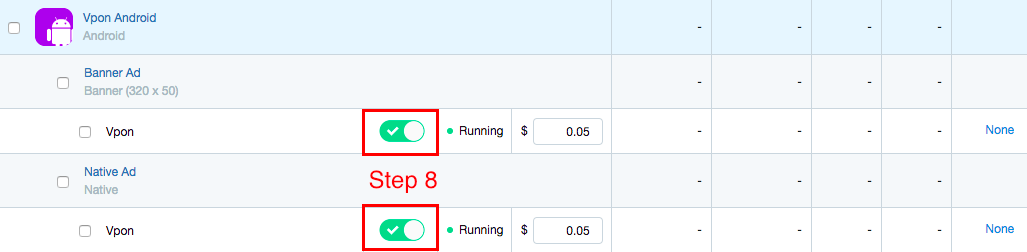概要
在开始进行 MoPub 设定之前,请务必确认您的专案中已包含以下三个档案:
- MoPub SDK
- Vpon SDK
- Vpon MoPub Custom Event
Note:
原生广告串接设定
如果您选择透过 MoPub 串接 Vpon 原生广告,请务必按照以下范例实作以成功展示广告。
以下方式适用于 Vpon MoPub Custom Event v1.3.0 及以上版本
设置原生广告 Layout
请使用 VponViewBinder 及 VponNativeAdRenderer 建立原生广告 Layout。
...
moPubNative = new MoPubNative(this, MY_NATIVE_UNIT_ID, moPubNativeNetworkListener);
VponViewBinder vponViewBinder = new VponViewBinder.Builder(R.layout.mopub_native_layout)
.mainImageId(R.id.native_main_image)
.iconImageId(R.id.native_icon_image)
.titleId(R.id.native_title)
.textId(R.id.native_text)
.callToActionId(R.id.native_cta)
.privacyInformationIconImageId(R.id.native_privacy_information_icon_image)
.build();
VponNativeAdRenderer vponNativeAdRenderer = new VponNativeAdRenderer(vponViewBinder);
moPubNative.registerAdRenderer(vponNativeAdRenderer);
moPubNative.makeRequest();
...
Note: 如果您使用的
Vpon MoPub Custom Event 版本为 v1.1.0 或以下版本,则使用 MoPub 的ViewBinder及MoPubStaticNativeAdRendererMethod 即可
使用 VponMediaView 展示广告素材
使用 VponMediaView 取代原本的 ImageView,以展示更多元化的广告素材。
<?xml version="1.0" encoding="utf-8"?>
<RelativeLayout xmlns:android="http://schemas.android.com/apk/res/android"
xmlns:tools="http://schemas.android.com/tools"
android:id="@+id/native_outer_view"
android:layout_width="match_parent"
android:layout_height="wrap_content"
android:background="@android:color/white"
android:textDirection="locale">
...
<com.vpon.ads.VponMediaView
android:id="@+id/native_main_image"
android:layout_width="match_parent"
android:layout_height="200dp"
android:layout_alignParentLeft="true"
android:layout_alignParentStart="true"
android:layout_below="@+id/native_text"
android:layout_marginLeft="10dp"
android:layout_marginRight="10dp"
android:layout_marginTop="10dp"
android:background="@null"
android:contentDescription="native_main_image"
android:scaleType="fitCenter" />
...
MoPub设定
Mopub后台设定请参考下列步骤:
Step1: 新增 app
选择 Inventory 选项并点击 “Add a New App” 新增您的 app。
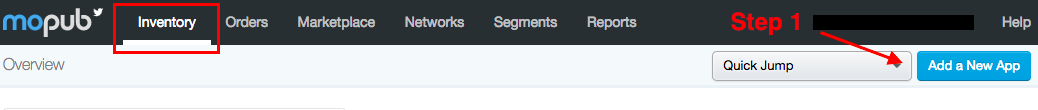
Step2: 新增广告
进入刚注册的 app 后点选 “Add an Ad Unit” 并选择要新增的广告类型。
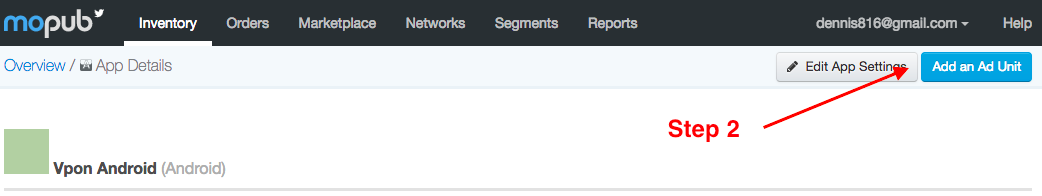
Step3: 新增 Vpon Ad Netword
选择 “Networks” 选项并点击 “add a Network”。
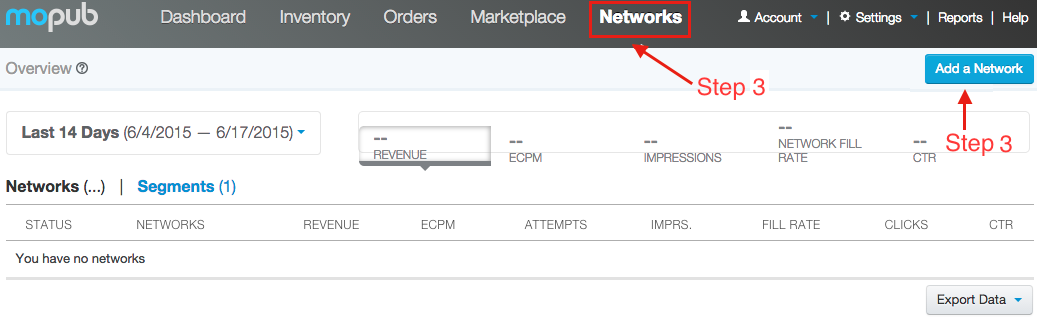
Step4: Custom Native Network
选择 Custom Native Network
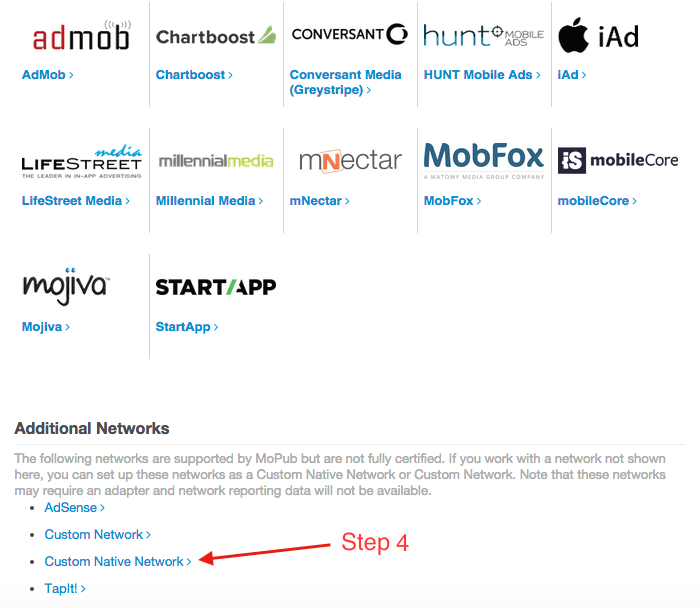
Step5: 填入标题名称
填入辨识用的标题名称, 方便您管理增加的 Ad network
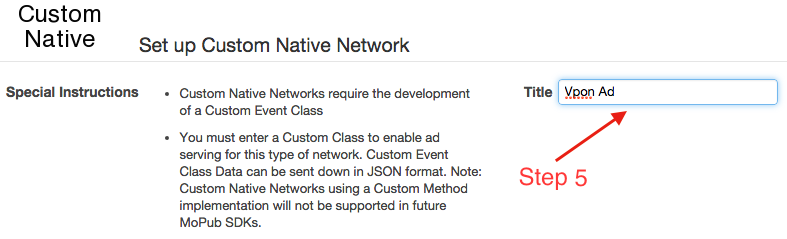
Step6: 填写 CUSTOMEVENT
填入您的 package name + class name, 可以参考范例所示
Step7: License Key / adUnitID
填入您在 Vpon 申请的 License Key, key 为 adUnitID
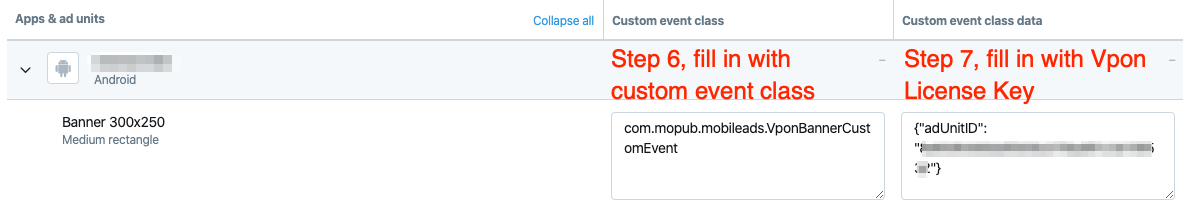
Step8: 开启授权 Vpon Ad Network
选择 “Segments” 选项并选择 “Global Segment”,可以看到刚建立的 app、广告、Vpon ad network。请开启对 Vpon Ad Network 的授权,并确认状态为 “Running”。